Config
You can customize some theme elements in this [theme] section of root zine.toml. All of those elements are optional:
[theme] # the primary color primary_color = "#abcdef" secondary_color = "#fff" # the main text color main_color = "#000" # the link color in article content link_color = "#e07312" # the background image background_image = "/static/background.png" # you can customize your head here, such as your css, js head_template = "templates/head.html" # you can customize your footer here footer_template = "templates/footer.html" # you can extend the article page, for example adding comment widget article_extend_template = "templates/article-extend.html"
Here is an example of theme customization:
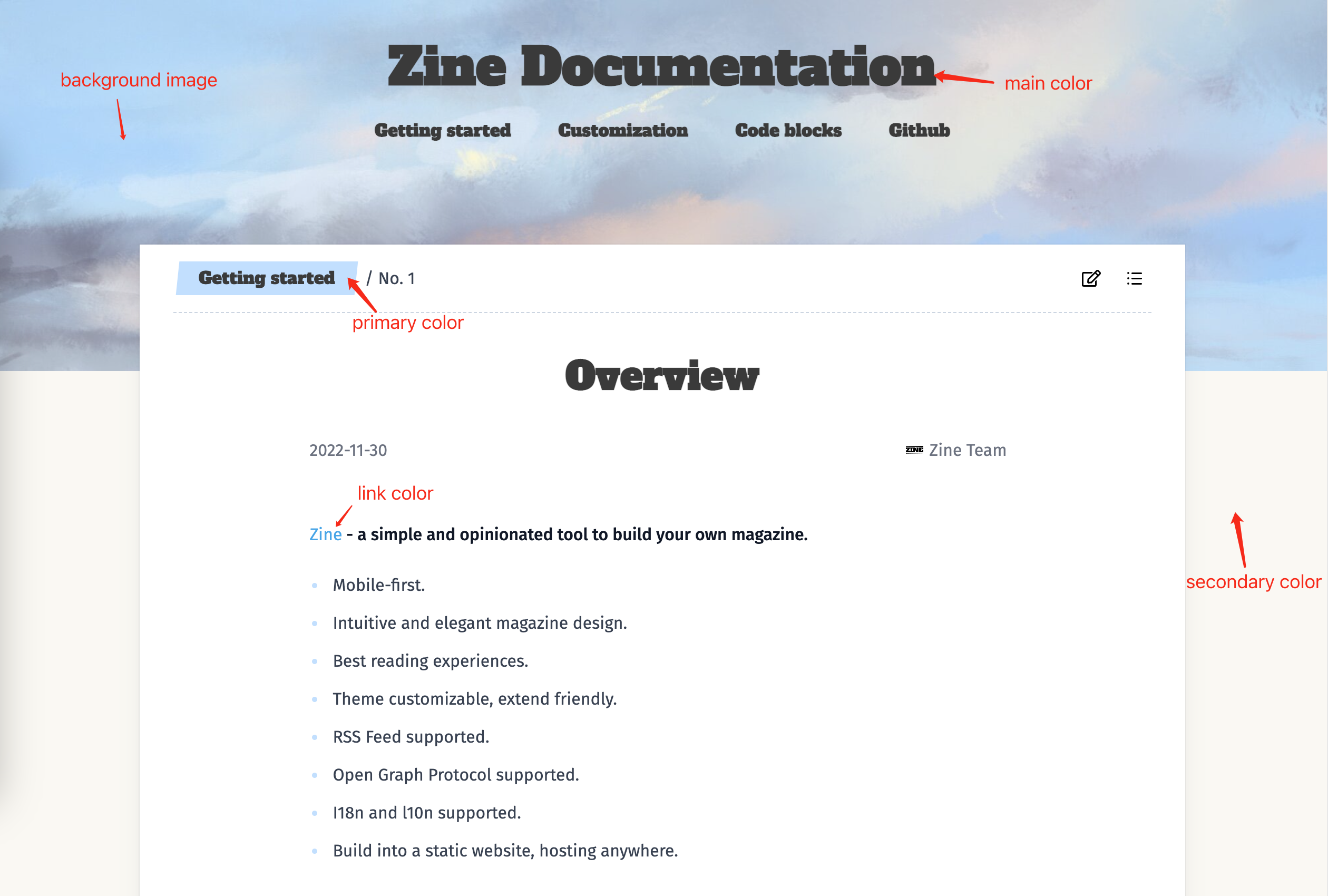
However, those color fields aren’t enough for customization, in order to advanced customization, you should override the built-in CSS style. See Customize CSS styles page.
Templates
Zine has an opinionated layout and CSS style, you can extend those layouts and styles via those template fields. All those templates support Jinja2 syntax.
Head
Customize head_template to provide your own custom fonts, Javascript, and CSS links.
For example, here is the custom head template of this website.
<link rel="preconnect" href="https://fonts.googleapis.com"> <link rel="preconnect" href="https://fonts.gstatic.com" crossorigin> <link href="https://fonts.googleapis.com/css?family=Alfa+Slab+One&display=swap" rel="stylesheet"> <link href="https://fonts.googleapis.com/css2?family=Fira+Sans:ital,wght@0,400;0,500;0,600;1,400;1,500&display=swap" rel="stylesheet"> <link rel="stylesheet" href="/static/theme.css">
Footer
The default footer of zine is boring. You can customize your footer via footer_template.
Article
Do you wanna add a comment widget below each article? Easy. Just set an article_extend_template.
Take https://rustmagazine.org as the instance.
<div class="mx-4"> <div class="giscus"></div> </div> <script src="https://giscus.app/client.js" data-repo="rustmagazine/rustmagazine" data-repo-id="R_kgDOIcB-NQ" data-category="Articles" data-category-id="DIC_kwDOIcB-Nc4CSkor" data-mapping="pathname" data-strict="0" data-reactions-enabled="1" data-emit-metadata="0" data-input-position="top" data-theme="light" data-lang="en" data-loading="lazy" crossorigin="anonymous" async> </script>
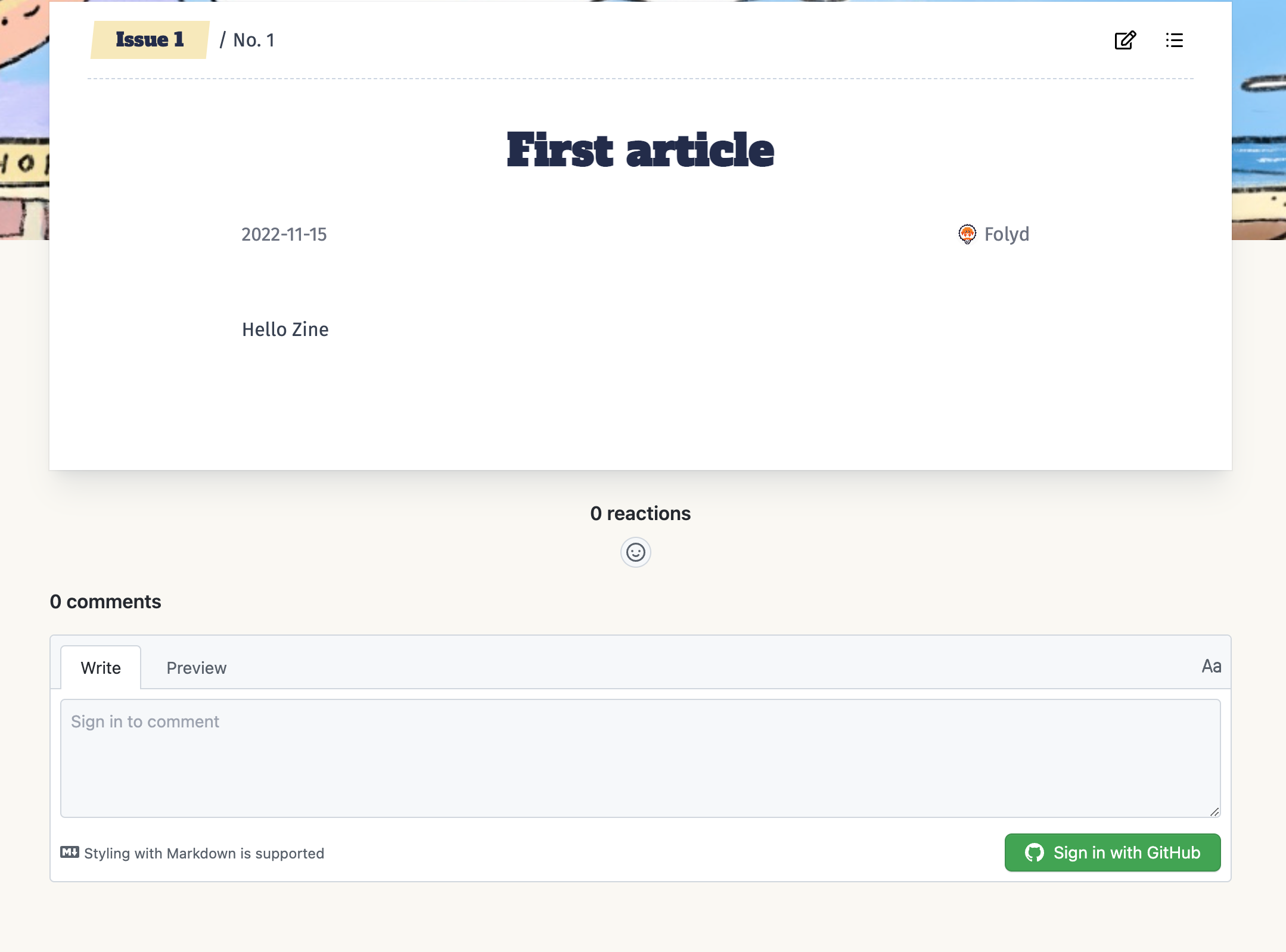
Code highlight
You can customize some markdown styles in this section. All of those elements are optional.
[markdown] # enable the code highlighting. default is true highlight_code = true # custom highligh theme highlight_theme = "ayu-light"
You can visit the theme directory of zine to check all of highlighting themes.
